To access the software please login to support.oracle.com and search for the following Patches:
- Patch 17014142: SOA BUNDLE PATCH 11.1.1.7.1
- Patch 17767877: CASE UI IN WORKSPACE
1) Read the README-files carefully and perform the following steps for both patches:
2) Set the ORACLE_HOME environment variable to SOA Home, eg:
export ORACLE_HOME=/u01/app/oracle/middleware/Oracle_SOA1/
Validate the result with => echo $ORACLE_HOME
3) Add the appropriate OPatch to the system path, eg::
export PATH=$PATH:/u01/app/oracle/middleware/Oracle_SOA1/OPatch
Validate the result with => which opatch
4) Run OPatch to apply the patch
opatch apply
Repeat the steps for the oracle_common-Home. Patch 17767877 needs to be applied on the Jdeveloper ORACLE_HOME as well.
NOTE: YOU MUST APPLY THE SAME PATCH TO SOA AND oracle_common HOMEs AT THE SAME TIME. YOU CANNOT APPLY JUST ONE AS THIS WILL CAUSE UNPREDICTABLE BEHAVIOR.
Additionally make sure that you installed:
- Patch 14526899
- Patch 14791221
These two patches can be installed via Smart Update Utility. Start the tool under [MW_HOME]/utils/bsu, copy the extracted patches into [MW_HOME]/utils/bsu/cache_dir and apply the patches.
If you performed all steps successfully, you should now be able to access your case instances from BPM workspace. Have fun with it!
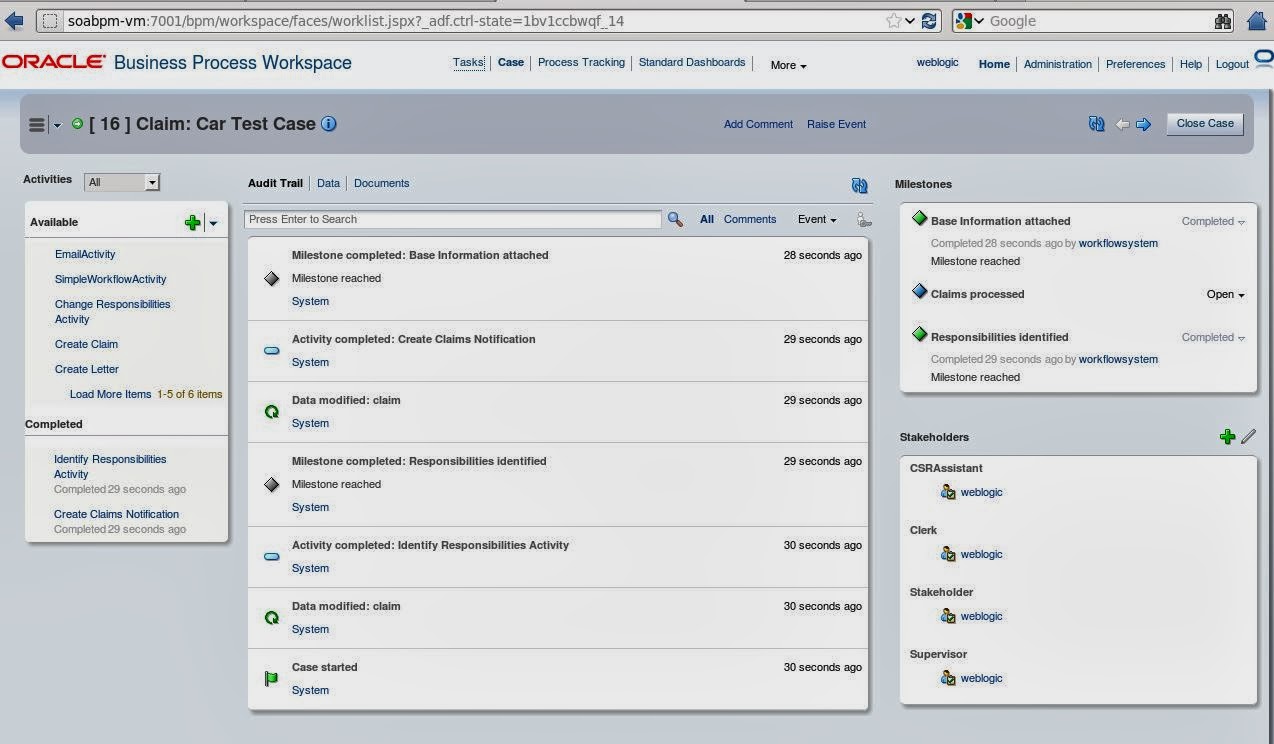
Hi, Danilo.
ReplyDeleteHow are you?
I just installed patch 1485949.1 which includes the Case Management UI, but after that the EURent sample stop working. The EURent was installed prior the patch and it was working perfectly, but after the patch, it just stopped working.
Any suggestions?
Thanx in advance
best regards
rolando
This is the exception I am getting after I initliaze one case:
ReplyDelete[2014-04-19T12:25:07.116-05:00] [soa_server1] [ERROR] [] [oracle.bpm.casemgmt.instance] [tid: [ACTIVE].ExecuteThread: '4' for queue: 'weblogic.kernel.Default (self-tuning)'] [userId: ] [ecid: 28f40c9ade49b97b:e7c4d4:1457afb6477:-8000-0000000000000195,0:1] [APP: soa-infra] [J2EE_APP.name: soa-infra] [J2EE_MODULE.name: fabric] [WEBSERVICE.name: CaseApproval.service] [WEBSERVICE_PORT.name: CaseServicePort] [composite_instance_id: 360001] [composite_name: EURent!1.0] [component_name: EURent] Exception[[
BPM-73420
Error in starting cases.
Error in starting cases.
Contact system administrator for assistance.
at oracle.bpm.casemgmt.impl.CaseInstanceServiceImpl.startCase(CaseInstanceServiceImpl.java:220)
at sun.reflect.NativeMethodAccessorImpl.invoke0(Native Method)
at sun.reflect.NativeMethodAccessorImpl.invoke(NativeMethodAccessorImpl.java:39)
at sun.reflect.DelegatingMethodAccessorImpl.invoke(DelegatingMethodAccessorImpl.java:25)
at java.lang.reflect.Method.invoke(Method.java:597)
at o
Also this: Caused by: java.lang.NoClassDefFoundError: org/apache/chemistry/opencmis/server/support/TypeManager which could be pretty much the root of the problem. But as I mentioned, I just installed the bundle patch on top of my 11.1.1.7 installation.
ReplyDeleteI made it work. Just forcing to use the chemistry jar in my soa classpath. Is strange why the bundle patch cause that. Thanx
ReplyDeleteHi,
ReplyDeleteA helpful article on Installing the new User Interface for Oracle Case Management.
An open source Business Process Management tool which enables developers to easily deploy business processes written using the WS-BPEL standard, and also serves as the business process management and hosting environment for your SOA, is wso2 Business Process Server(http://wso2.org/projects/bps).
Powered by the Apache Orchestration Director Engine (ODE) BPEL engine, the WSO2 Business Process Server provides a complete web-based graphical console to deploy, manage and view processes.