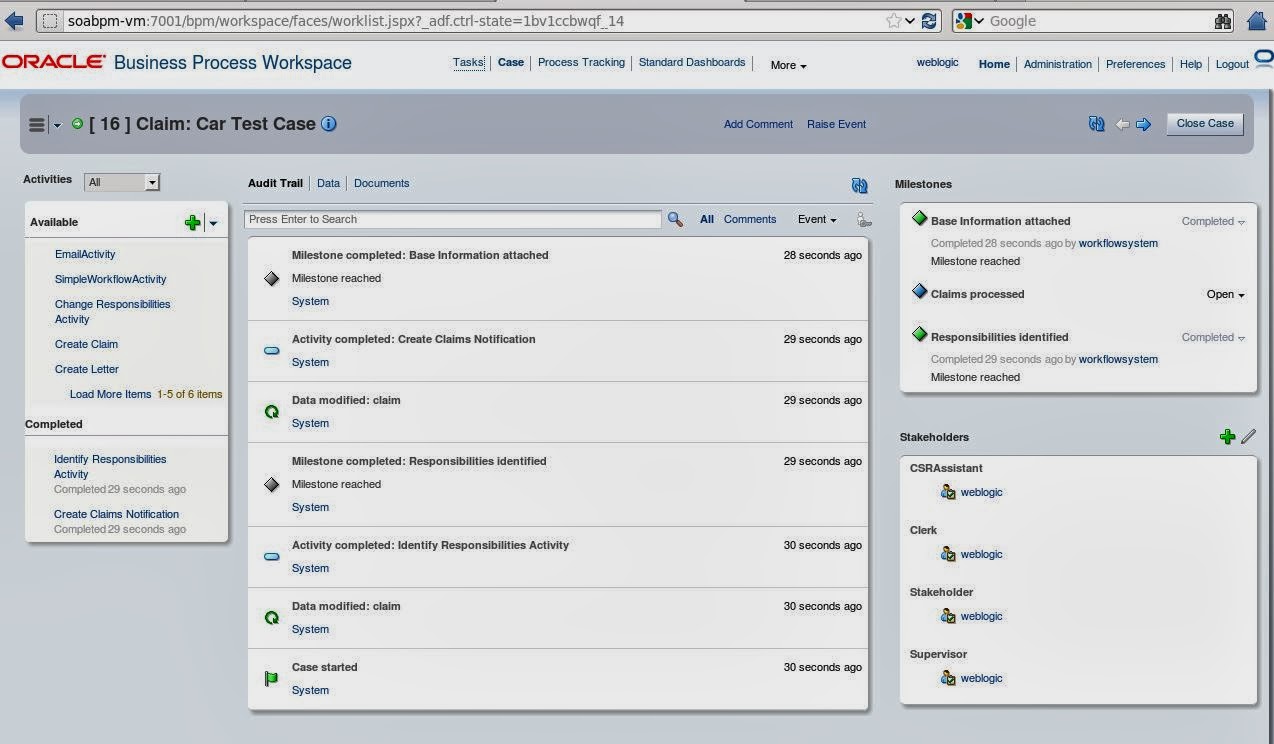To access the software please login to support.oracle.com and search for the following Patches:
- Patch 17014142: SOA BUNDLE PATCH 11.1.1.7.1
- Patch 17767877: CASE UI IN WORKSPACE
1) Read the README-files carefully and perform the following steps for both patches:
2) Set the ORACLE_HOME environment variable to SOA Home, eg:
export ORACLE_HOME=/u01/app/oracle/middleware/Oracle_SOA1/
Validate the result with => echo $ORACLE_HOME
3) Add the appropriate OPatch to the system path, eg::
export PATH=$PATH:/u01/app/oracle/middleware/Oracle_SOA1/OPatch
Validate the result with => which opatch
4) Run OPatch to apply the patch
opatch apply
Repeat the steps for the oracle_common-Home. Patch 17767877 needs to be applied on the Jdeveloper ORACLE_HOME as well.
NOTE: YOU MUST APPLY THE SAME PATCH TO SOA AND oracle_common HOMEs AT THE SAME TIME. YOU CANNOT APPLY JUST ONE AS THIS WILL CAUSE UNPREDICTABLE BEHAVIOR.
Additionally make sure that you installed:
- Patch 14526899
- Patch 14791221
These two patches can be installed via Smart Update Utility. Start the tool under [MW_HOME]/utils/bsu, copy the extracted patches into [MW_HOME]/utils/bsu/cache_dir and apply the patches.
If you performed all steps successfully, you should now be able to access your case instances from BPM workspace. Have fun with it!